A Day With A MalWare
 After almost a day of working on the virus that plagued the laptop of Marlyn, ive finally found a way to better protect my computer against malwares, i repeat, malwares only, because worms and viruses can be quite a headache. Because when you get those, it's almost always results to a hard drive REFORMAT which i highly discourage since all the sentimental value of your files will be lost in an instant if you resort to this option.
After almost a day of working on the virus that plagued the laptop of Marlyn, ive finally found a way to better protect my computer against malwares, i repeat, malwares only, because worms and viruses can be quite a headache. Because when you get those, it's almost always results to a hard drive REFORMAT which i highly discourage since all the sentimental value of your files will be lost in an instant if you resort to this option.Anyway, as i try to juice out all the ideas in my head to come up with a solution for the said malware attack. By the way, in case you like to know and as a warning to all the readers of this blog (if there's any aside from me), the malware was rjvjlsvw.exe, here's the detailed description of it. I believe Marlyn got this one when she run a program that looks like a windows security update. She taught that it was an automatic update that windows started but the truth is, when she went to a website a window popped up telling her that in order for her laptop to be protected from viruses she needs to run the update by clicking on the window displayed. So obviously, she did and that's how it started. The result... her system started to hang during start-up because apparently, the malware eats up majority of the CPU resources making it hard for the system to load all the start-up files. And when i managed to reach the desktop, i immediately run the task manager and found a very intriguing process. i've noticed that the IASS.exe was like playing "catch me if you can", because whenever i clicked on it as an attempt to end it, it will suddenly disappear and reappear somewhere in the middle of the list of processes. In short, you will never end this process. Anyway, if you manage to come up with the idea of using the shortcut key to end it as soon as you have clicked it, it still would not end because apparently, it says there that it was a required file by the system and stopping it was not allowed. What a nifty algorithm?
But due to my perseverance and hard work, and a little sacrifice with my audit, i've stumbled upon the secret to my success. And that is.... drum roll please... the SYSTEM RESTORE function. Now you might say that, you dumba**, why didn't you use it from the very beginning? Didn't you know that Microsoft developed it so that you may revert to your old system setting in case a problem occurs after you installed a new hardware/software? Well, i guess i underestimated its power. I never used it before because the system restore function of my OS right now doesn't work properly that's why i totally neglect it. Thinking that it will only consume my valuable 2.6GB of free hard disk space. So i think, i deserve an excuse, right?
Fortunately for Marlyn, her old antivirus, which i blame... well not really the antivirus but Marlyn herself because she's using the unsupported version of AVG Home edition which is 8.5, created a system restore point last February 5 seven days prior to this almost catastrophic event. And that gave me the opportunity to revert back the laptop to its previous system state and erasing with it the installation of the malware. It's because Malwares are needed to be installed for them to spread their unholy wrath on your system environment. Uninstalling them would be the most logical reason to do but since, the programmers who created them are already one step ahead of us, they have created algorithms to prevent us from uninstalling their precious masterpiece.
That's why from now on, i'll gonna see to it that my OS system restore function's working and is performing it's inteded use. Maybe you should too.
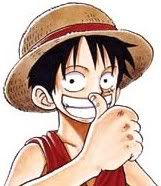


0 Comments:
Post a Comment
<< Home